-
Posts
568 -
Joined
-
Last visited
-
Days Won
1
Content Type
Profiles
Forums
Events
Blogs
Downloads
Posts posted by Micha!
-
-
I wont do the sk stuff. I see no problem in it (just goldrush is as axis). I thought of adding some more spawnpoints (behind bank) and this will be solved.
Keep in mind that it's ETPRO MOD and ppl are used to it. Most ppl don't do objective because they want to frag.
Also I wouldn't do stuff about camping because that is etpro. It is more about aiming/fragging then just running for the objective.
I would say go to etpub if you want this rule

-
eLement PureFrag
 I miss that
I miss that 
I know the owner of the clan, would be easy to get his files to host a server like this. I also uploaded his headshot files to our etpro server: /callvote config hs
-
If you have affort to it, buy a dedicated server. From my own experience, all GSP hosts just want to make money and because of that they have very poor gear and lots of customers/server. Lag will never go away 100%, but with a dedicated server, atleast you know it is all yours and you can tweak how much memory you want to give to et, how many cores it'll run...etc.
I agree. eLemental Forces (element clan) hosted 4 servers on hetzner provider: http://www.hetzner.de/en/
It's a german hoster but they had never problems with lags.
-
I'm using the BenQ XL2410T. I like this monitor so I would recommended the BenQ XL2411t or the bigger BenQ Xl2720T
-
New etpro?
in ETPro
Nitmod has a cvar to change hitboxes to etpros. Lua and configs could be converted. Lua is a bit triggy because some stuff is different.
-
-
No lags for me.
I played abit but I don't like etnam because it's hard to see the colour difference from the uniform (maybe it's just me donno).
-
Infected Mod is a survival gameplay mod.

It changes Allies to Humans/Swat and Axis to Infected/Zombies.
Basics of infected mod:Info:
--------------------
Humans Team:
Once the match has begun, you need to run and hide somewhere safe.
The idea is to stay alive as long as you possibly can without being killed by a [infected] player.
If you are killed by a [infected] player you will be switched over to the [infected] team.
If any of the [Humans] are alive at the end of the game [Humans] will win.
Infected Team:
The [infected] team starts off with 1 player.
Once the match has started you may begin to hunt the [Humans].
If you see any [Humans] try everything and anything you can to kill them. Be creative!
Once all [Humans] have been killed. The [infected] team will win the game.Short:
--------------------
* Humans: You need to survive till the timelimit is over !
-> Get ammo on kills
* Infected: Kill all humans to win the round (starts with 1 player)
-> Kill a human to infect him
Some features:
- Class features: such as kamikaze for "Paineer", able to setup different movement speed and healthpoints
- More Blood
- Random Map vote
- Custom votes found in Vote->Infected
- Removes Mg42 and objectives out of maps
- Heartbeat sound on lower healthpoints
- World sounds for better atmosphere
- Player punishment for "spec -> human team" to avoid dead (empty weapons on respawn).
- Get ammo for kills (infected players get another throwing knife, humans get bullets)
- Thirdperson mode ( /tp 'value' or /thridperson 'value')
- More helpfull shrubbot commands
- Infected Team has special spawnpoints on some maps
- Edited mapscripts
- Tripmines
- Water breath bar
Compatibility:
Server: 2.55, 2.6b, et300
OS:
server: windows, linux
client: windows, linux
TeamMuppet INFECTED
109.70.149.30:27934
For more infos read the readme/docs
Screenshots:
http://mnwa.bplaced.net/ftpfiles/scr...surrection.jpg
http://mnwa.bplaced.net/ftpfiles/scr...surrection.jpg
http://mnwa.bplaced.net/ftpfiles/scr...surrection.jpg
http://mnwa.bplaced.net/ftpfiles/scr...surrection.jpg
Download:http://mnwa.bplaced.net/ftpfiles/infected/infectedmod_a14.zip
Infected News will be posted on this and the following forum:
http://forums.warchest.com/showthread.php/34288-Mod-Infected
-
Sounds like a video card problem or maybe cpu/ram. Update drivers again (be sure to uninstall, turn off pc, start and install newest drivers).
Try to check your cpu and ram while you have these fps lags. Maybe they hit 100% and that's causing the lags (or the value is jumping high/low).
I don't think it's a mouse problem.
What's your game resolution? Try to lower r_mode just for testing
Make a rollback or uninstall those softwares you updated

-
cl_allowdownload 0
-
I found something that helped me allot but I want to make sure that its safe before I continue doing it. I selected task manger (windows) when I was in et and went to the icon ET.exe I then selected priority high? this ended allot of my lag however it did say this may cause system instability so I play for 5 mins with it and had no lag. I just wanted to check with anyone who thinks this is a bad idea and may end up doing damage to my computer.
thanks magwar
I did this too but never had any difference. I just know that etpro is turning off the multicore cpus. Etpro always uses just one cpu.
I tried to assign etpro to an extra cpu and it worked for me. However this isn't Wolfs problem since he has stable 125 fps.
-
In ET? There are several cvars for zooming, I tihnk you're looking for these:
cg_zoomStepBinoc 3 rate of change when zoomin/zoomout with binocular
cg_zoomStepFG 10 rate of change when zoomin/zoomout with FG
cg_zoomStepSniper 2 16/n = how many steps of incremental zoomin/zoomout for both binoc and sniper
cg_zoomStepSnooper 5 rate of change when zoomin/zoomout with snooper rifle
source: http://www.antman.info/wolf/cvar/
These are wrong (I looked it up in the etpub source once and read about it from etpro team)
Hold mouse2 to snipe.
My covert.cfg:
bind 1 "weaponbank 1;cg_drawgun 0;m_pitch 0.0151;sensitivity 3.5"
bind 2 "weaponbank 2;cg_drawgun 0;m_pitch 0.0151;sensitivity 3.5"
bind 3 "classmenu; class;sensitivity 3.5"
bind 4 "weaponbank 4;cg_drawgun 0;m_pitch 0.0151;sensitivity 3.5"
bind 5 "weaponbank 5;cg_drawgun 0;m_pitch 0.0151;sensitivity 3.5"
bind 6 "weaponbank 6;cg_drawgun 0;m_pitch 0.0151;sensitivity 3.5"
bind 8 "weaponbank 8;cg_drawgun 0;m_pitch 0.0151;sensitivity 3.5"
bind R "+reload;sensitivity 3.5; m_pitch 0.0151"
bind mouse1 "+attack"
bind mouse2 "+vstr zoomin zoomout"
set zoomin "+zoom;weapalt;m_pitch 0.040;sensitivity 10;com_maxfps 71"
set zoomout "-zoom; m_pitch 0.0151;sensitivity 3.5"
seta cg_fov "110"
seta cl_maxpackets "71"
seta cg_zoomDefaultBinoc "88" //unused
seta cg_zoomDefaultSnooper "88" //unused
seta cg_zoomDefaultFG "88" //unused
seta cg_zoomDefaultSniper "100" //Default Zoom Level (maximal 20)
//angel in ° used with binocs (Blickwinkel, in Grad, bei aktiver Binoculars - Sicht)
seta cg_zoomfov "88" //unused
seta cg_zoomstepsniper "8" //Zoom Levels
seta cl_mouseAccel "0"
seta m_filter "0"
-
Do you use a config? Maybe nitmod settings are different. Do /rate 25000 and try /cl_maxpackets 40-100 with different values.
Are fps stable?
-
r_mode value is over the maximum value of your monitor.
Open the cfg with wordpad/editor/notepad and search for r_mode. The value must be lower or equal then your maximal monitor resolution
0 = 320x240
1 = 400x300
2 = 512x384
3 = 640x480
4 = 800x600
5 = 960x720
6 = 1024x768
7 = 1152x864
8 = 1280x1024
9 = 1600x1200
10 = 2048x1536
11 = 856x480 (wide)
-1 = customr_mode "-1"
r_customwidth "1920"
r_customheight "1080" -
Ah crap! this didn't work for me :/
Can anyone help me making a config file for low quality gaming please? i'm don't know anything about cvars or others

http://www.teammuppet.eu/home/index.php?/topic/10681-micha-cfg/
You can try my low settings cfg too. Use the link Smirre posted to lookup the cvar meanings
-
True, that's wolfenstein. Just mess around with cvars to improve or unlag your gaming

-
FPS, ram, cpu, inet connection affects much on ET. You are able to find tons of tutorials on the internet to improve your gaming on ET

It's all about tweaking the config.
Here's a good side (sorry that it's in german): http://www.gamingpalace.de/index.php/enemy-territoryy/configskripte/settings.html
-
Doesn't work like that, a quote mark is missing: "C:\Program Files\Wolfenstein - Enemy Territory\ET.exe +set com_hunkMegs "192" +set com_zoneMegs "32" +set com_soundMegs "48"
Should be: "C:\Program Files\Wolfenstein - Enemy Territory\ET.exe" +set com_hunkMegs "192" +set com_zoneMegs "32" +set com_soundMegs "48"
Corrected

(I didn't wrote it, just a quote from splashdamage forum).
Also ReyalIP (etpro modder) said all over "128" is useless anyway.
-
com_hunkMegs 128/256 should be enough. Commands to check the values are /com_hunkused or /meminfo
OK, here is the scoop, on the Hunk, Zone, and Sound Megs.
192 hunk Megs is all ET will use, even if you set it higher.
The Zone and Sound Meg values are both subtracted out of the Hunk Megs, not added to it.
Not surpassing 3/4ths of total memory is easy to figure, 192 is the most memory that ET requires, or will use.
There fore, on a system with 256 Mb of Ram, 192 Hunk Megs, is 3/4ths of the 256.
Systems with more memory would still use 192 Hunk, so on to Sound and zone.
You can use the meminfo command to see the Hunk and Zone usage in the ET console, but Zone is latched, and will only show 24 is used.
If you change this setting in a config file, it will not get changed because the zone Megs are loaded before any config files are run.
To get around this, you can create a short cut, and then add a set command to load the Zone Megs, and Hunk, and Sound as well.
Default settings for Zone and Sound are 24 Megs each, and ET will run with these settings, but those settings were designed for the small RAM of early computers.
The Sound Megs default was set at 24 Mb, and it will work, because ET will remove and reload as needed, but it's not the best for performance.
To check the sound Megs use the s_info command, and I have found that the best setting for ET Sound Megs, is to set it on about 48 sound Megs, if you use the 22 MHz setting.
We subtract 48 from 192, and that leaves 144 Mb.
Now the Zone is loading Map texture, etc, and please be aware that the higher the quality of graphic settings you use, the more Zone Megs, ET will require.
Also, large servers with 30 to 60 player slots, will also require, more of the left over Hunk, so you may have to play around with the Zone setting, to leave enough Hunk, and remember the Zone has worked, set at 24 Megs, its default setting, for years now.
Therefore, I would recommend 32 to 48 maybe even 64, but it depends on the above variables I mentioned.
So the get the Latched Zone to change, create a short cut, then right click on it, and select properties.
Then in the "Target" text box after ET.exe add this command and put quotation marks surrounding the number value settings, as follows:
"C:\Program Files\Wolfenstein - Enemy Territory\ET.exe" +set com_hunkMegs "192" +set com_zoneMegs "32" +set com_soundMegs "48"
If you find these settings are slower, then just change them, in the short cut, but a word of advice, only change one setting at a time.
Hope this settles the Hunk, Zone, and Sound Meg issues for all you players out there, so enjoy.
Billdoe -
Micha! - My name is Michael so.. I use the ! because most times Micha is in use
-
This guy is nice too

-
Welcome Shurtgal, keep enjoying our servers and forum

-
Nice event, I can't be there because of work.
-
Get a second monitor and problem will be solved

I just can agree on the other posts. Windows is going for a another application so it mutes ET and ET goes in backround.


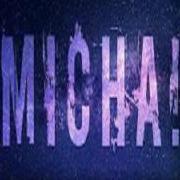
Playstation 4
in Other games
Posted
Ok I got the ps4 with battlefield 4, killzone and assassins creed
Feel free to add me: MNwaaaa