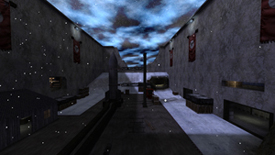-
Posts
6,095 -
Joined
-
Last visited
-
Days Won
176
Content Type
Profiles
Forums
Events
Blogs
Downloads
Everything posted by Eagle_cz
-
hmm, have you tried to use cmd: bot addbot from console ? btw. use right cmd for your shortcut - it isnt fs_game omni-bot but smt like this: C:\PATH TO ET\ETDED.exe" +set fs_game etpub +set omnibot_enable 1 ...and others options
-
welcome to the forum nice intro
-
Happy new year muppets!
-
hmm ... dunno ... but I can try it tomorrow in my work and will tell you ...
-
I have concerns that this can works only on laptops (due special functions in DAC or based on integrated graphics card) but, it pointed me to another idea - try Windows logo key +Shift+right arrow key or left arrow key and this should work on normal PC ...
-
ah ... from et manual: Ingame Issues - Dual Monitor Support Dual monitors are not supported by Enemy Territory and may cause the game to function improperly. but there is the way ... try to disable fullscreen mode and follow this: Disable fullscreenmode in config (described in topic above) Launch Game. Hit Alt + Enter. Move your windowed game across to the desired monitor. Click the game. Normaly exit from the game Change fullscreen mode back to 1hope this help ...
-
Hi mate, sorry, i am little bit puzzled what you mean - you want to setup your ET for your new monitor (for better resolution) ? for example, when you want to have native resolution 1920x1080 you can do it by simple settings in your config file: seta r_mode "-1" (it also could be for example 5 ... but it depends on your own resolution table - will describe it below) seta r_customheight "1080" seta r_customwidth "1920" seta r_aspectratio 1 seta r_customaspect 1 seta r_displayrefresh 75 (based on what frequency in Hz your monitor support) also, if you want to run it in fullscreen: /seta r_fullscreen1 or /seta r_fullscreen 0 if you want to test more resolutions you also can setup your own resolution table for quick changes: seta r_mode 7 (in our case it should be 9) seta r_mode "0" 320x240 seta r_mode "1" 400x300 seta r_mode "2" 512x386 seta r_mode "3" 640x480 seta r_mode "4" 800x600 seta r_mode "5" 1024x768 seta r_mode "6" 1152x864 seta r_mode "7" 1280x1024 seta r_mode "8" 1600x1200 seta r_mode "9" 1920x1080 seta r_aspectratio 1 seta r_customaspect 1 seta r_displayrefresh 75 (based on what frequency in Hz your monitor support) btw. there is also another and easy way, how to test right resolution (without edits in your config file) -> this way you can use for tests but for 'normal' usage its better to write it into your config ... 1. right-mouse click on your ET shortcut and click on Properties 2. in Targed, after ..../et.exe" add this: +r_mode "-1" +r_customwidth "1920" +r_customheight "1080" +r_aspectratio "1" +r_customaspect "1" +r_fullscreen "1" +vid_restart 3. click on ok and run your ET shortcut. 4. next time if you want to change your res. just edit the line above (2.) If you will have another questions, feel free to ask
-
Nice intro vielen Glück mit deinen Prufungen (Ich entschuldige Mich, es ist zu lange seit ich im Deutsch geschrieben habe
-
lol charlie .. i am quite sure that it cant be his problem ... you know, you are unique one - same like for example hmmm ... joker :D ....bwahahaahahahahahahh lol btw ... it could be good point for drunk posters :D but deffo ... you have a point ... usually it is connected with normal peripherals and also normal sw ... so ... you can have real and clever truth
-
mate, if you have laptop, it could be sw problem with key-repeating function or shortscut for some tools on you laptop ... For example dell's laptop know gestures and many things that could be handled in wierd way ... Try to check / or use attached keyboard (via USB) and normal USB mouse and if problems persist, try to install some kind of keylogger - i know how wierd it sound - but you need to know, what shortcut or keymap is trigger for it (and keylog can show you this) ... 2nd way is quite complicated but really clean - use msconfig (if you have win XP or W7 and try to disable all app thats are runned after system starts / or after login). If its still persist, try to UNINSTALL your touchpad and ACPI drivers and it also can help (and replace it by standard MS drivers) .... Dunno how to help you more, but if you will have time, let me know, run TeamViewer and i will try to review your system and give you some advice what to do next ....
-
one tip: ...also better to delete pb folder under et and next install/extract new version from this forum ... If problems persist, ask him for screenshot (or better client console log) and point him to this section...
-
sad news lads. .. i must apologize, but i cant be on this event :/ i am forced to stay in my work and i will be online on sunday .. Hope, that you will enjoy this event and also hope that you understand why i cant be with you :/ ...sorry for all who prepaired this event ...such a shame i really want to be part of it :/ .... Have great time on it!
-
Welcome to the forum! ...and feel free to join us on ts/chat someday
-
Hello and welcome to the forum! Such a shame that you was 'forced' to register due troubles with one player. If someone insulted you, feel free to contact members/recruiters/admins ingame who will help you - you can try to catch them on chat or on ts also. Also, it better to catch real proof of it - just open console and type /autoscreenshot Enjoy your stay!
-
Before connection, you can download this zip file with xmas skins and etc for xmas event on silent server: http://www.game-files.eu/et/xmas/tm_xmaspack_2014.zip How to use it: extract this zipfile and move all .pk3 files from TM_xmaspack_2014 folder to right path in your et instalation folder ... It should be smt like: C:\Program Files\Wolfenstein - Enemy Territory\silent\ If you will have problem with it, let me know
-

Forum availability problem - 26.11.2014
Eagle_cz replied to Eagle_cz's topic in General Discussion & Suggestions
Great work Mr. Craig! btw. i have found some small bugs here, but it isn't serious Just FYI: - missing flags images under Crew section ( try to follow this: http://teammuppet.eu/images/flags/ch.gif ) - when you open Servers tab, it seems like tab "Crew" is pressed (it should be "Servers" tab) - weird symbols in text - � (for example here http://teammuppet.eu/home/index.php?/topic/5506-server-and-members-rules/ ) - missing favicon.ico (it looks like that server still using default icon from ipboard) - crumbled linkbox top-left under "Rules" tab on the forum (http://teammuppet.eu/home/index.php?/page/rules.html ) - RSS reader working only from subsections (like forum, news feed and etc) and not from main site EDIT: 20141223 - missing favicon.ico (it looks like that server still using default icon from ipboard - missing flags images under Crew section - weird symbols in text - � -

Forum availability problem - 26.11.2014
Eagle_cz replied to Eagle_cz's topic in General Discussion & Suggestions
yeah, Craig, Rachel and also others doing great work (including you!). Thank you for your great work that you are doing for us! -

Forum availability problem - 26.11.2014
Eagle_cz replied to Eagle_cz's topic in General Discussion & Suggestions
...and i am not "loved" like before, now i am only "Excellent" based on count of likes -
Hello, you're welcome btw. according to step 5. - its working now or you still have problem ? Sry, i am little bit puzzled about your post above
-
.. ok, time to stop eagle .. .go away!
-
2nd version ...
-
ok, just an try (ofc, could be changed)
-
-
ahahahaha, yeah, i have same problem ... i need friday for 'preparation' (read: to get drunk) and on saturday my level of blood in alcohol will be on right balance and after that i am able to join booze night event. I need sunday for some sleep and also need min 15hours become sober. yeah, defo, it must be saturday